
An unusual product, the Acid Pro Freedrum Kit includes the audio recording program ‘Acid Pro 8’, plus two drumsticks, complete with associated sensor equipment for virtual drumming. The box contains two DVDs – one for the software and the other with Acid loops and samples to compliment the optional sensory drumming experience. Other equipment includes: a Bluetooth USB dongle, installation guide, mounts to attach the sensors and a dual USB cable to charge them. There is also a detailed 350-page pdf user manual included on the program installation DVD.
Acid Pro Brief History
Acid software was originally released in 1998 by Sonic Foundry but was soon incorporated into Sony Creative Software. A pioneer of the Acidised Loop, the programme contained loops with both tempo and other key information that could be dragged and dropped into songs, easily adjusting to the new composition with little sonic effort. The notion of creating music using loops became very attractive to musicians and producers alike and this concept has remained popular ever since.
Following Acid Pro 7's final Sony release in 2009, it has since been acquired by Magix, which in turn obtained most of the Sony Software collection in 2016. This collection included both music and video products. Magix Acid Pro 8 was then finally released in 2018, into a world of great competition from loop-friendly recording programs such as FLStudio, Ableton Live, Logic, Cubase, Pro Tools and REAPER.
Magix ‘Acid Pro 8’
This edition is a fully-fledged DAW program with 64-bit support and the ability to create unlimited tracks. While advanced MIDI and audio editing tools are included, it is only compatible with Windows, namely Windows 7 or higher.
There are also a wide range of effects included such as a De-Esser, Gate, Limiter, Reverb, Phaser, Tremolo, Tube Stage, Stereo Delay, and Vocal Strip and, of course, Acid Pro 8 fully supports VST plugins. In addition, Vandal SE, the guitar rig simulator – a guitar and bass effects rack offering guitar amp modelling and speaker types – makes it easy to create the guitar sound of your dreams, whether that be clean or heavily distorted.
The program also incorporates a wide range of virtual instruments, including: pop, rock, jazz and urban drums; concert grand and electric piano; organs; choirs; cinematic and analogue synths; acoustic and electric guitars; electric bass; and samplers. Overall, the sounds of the instruments I tested were of good quality and very usable in an overall mix – a solid starting point for recording music in a wide range of styles.
Generous Loops
Acid Pro comes with a huge selection (9GB) of acidised loops and this is where the program really shines. Since the loops contain pitch and tempo data it is easy to assemble beats, bass lines and guitar riffs, and therefore build up a song quickly. There are also built in tools like Beatmapper and Chopper, which are designed to cut up and edit loops and other audio files. Since the handling of loops is how Acid Pro built its great popularity and success in commercial music, it is good to see that this strength is still being utilised.
Freedrum Kit
Freedrum is a separate company to Magix, which is essentially including the Freedrum Starter Kit within its package. Since there is a Bluetooth dongle included within the set – which plugs into a USB socket on your computer – you can set up the Freedrum drumsticks with their attached sensors to communicate with Acid Pro as a MIDI device. I should add that while Acid Pro itself will run on Windows 7 or later, the Freedrum requires Windows 10.
In order to use the sensors, you must first download the free Sensorware and then connect them using the Bluetooth dongle. Once that is done, you can load up Acid Pro 8 and insert one of the included Acid Pro drumkits into a MIDI track.
With some experimentation I was able to play snare, cymbals and toms just by waving the sticks and hitting the air where drums should be, all the sounds coming from the computer. You can then record a drum MIDI track using the Freedrum sticks.
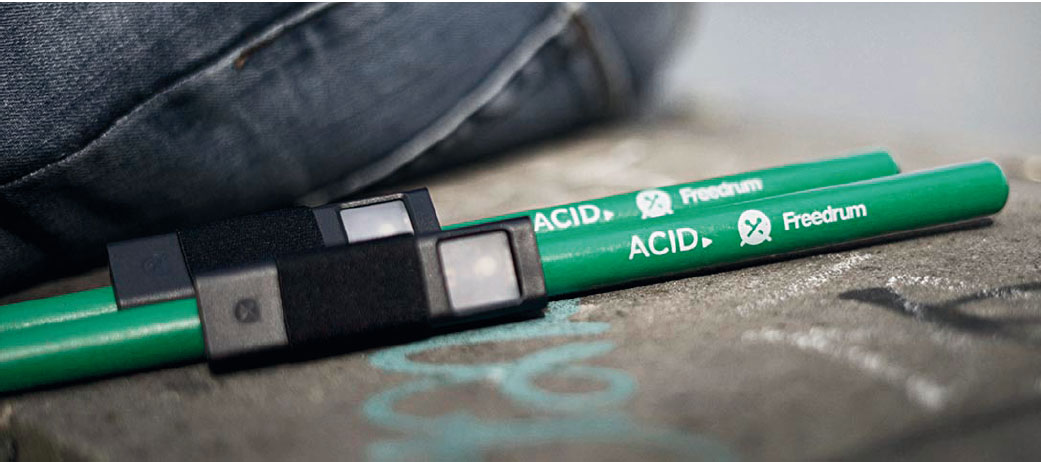
The full Freedrum package usually comes with four rather than two sensors. With the full kit you can attach a sensor to your feet to operate a virtual bass drum and hi-hat while the remaining two sensors are attached to the drumsticks. In order to achieve this with the Magix kit, you record the drums in separate takes so that one would be for bass drum and hi-hat and a separate one for the snare, toms and cymbals. If you are a more serious drummer, it is worth acquiring an extra pair of sensors to complete the set, which can be purchased through either Magix or Freedrum.
While you can use Acid Pro 8 for all your Freedrum needs, it is worth noting that it is compatible with other devices too. If you fancy using a mobile device then you will find Freedrum on several app stores, including iOS 12 on iPad or iPhone or certain Android devices. You can also use the Freedrum software on Apple OS or Windows 10.
In Conclusion
This is good value for what is included. As well as having a complete DAW program in Acid Pro 8 and including a generous collection of instruments and effects, there is also the generous collection of loops, featuring Acid Pro's famous flexibility and ease of use. Finally, the Freedrum allows for the cool concept of virtual drumming – a fun idea that would also work well for practicing.
For more information visit:








