
It would be easy to start this review by stating that this is the tool for a busy music department – a solution to help organise – but I believe that it is much more than that. In essence, this product brings together and manages music department data in a system that aims to improve efficiency and manage the department daily.
As someone who runs a department, I am all too aware of the pressures that exist. Lessons, events, registers, students, teachers, trips – the list could go on. However, as I said, this is much more than a tool to solve the busyness of department life. It is a piece of software that, if used to its full potential, will actually help a department to grow.
Music School Manager (MSM) does a number of things including managing lessons, timetabling, rotation of lessons and resolving clashes. Within the software you can keep track of billing, rooms, suppliers, stock, instruments – you name it, MSM will help to track it. All of this can seem rather mundane, but life in a music department relies on things running smoothly and in an organised fashion.
Student focussed
It is important to remember that students are the heartbeat of any department. Their musical journey is of huge importance and that involves much more than just ensuring they are in a room at a certain time. MSM helps to capture all of the information you would need to know about a student – it basically catalogues their musical life. You can then see their participation in lessons, ensembles and concerts and build up a picture of student development. While data is a word I often shy away from, it is valuable to know exactly what is going on in a student's life. For example, you can find out every sixth former who has a violin lesson and is not in the orchestra and then send them an email! This type of information is what I am referring to when I say that it does more than just improving efficiency – it encourages participation.

The home screen of Music School Manager
Visiting teachers
While MSM is the main admin system, there is also the ability to give remote login access to visiting music teachers. This is all accessed through the ‘myMSM’ section, which is optimised for use on phones and iPads but equally accessible from a desktop or laptop. This is a great feature and a powerful tool that brings together everyone who is part of the department. Good software and data is always worth sharing with the people who will use it the most.
Support and training
I guess the question is, have you got someone who can set this up and get it running for you? The software does have a technical side, and so it is worth checking with your IT department or data manager that this is something that they can help you with. The good news is that support and training are available and developing in conjunction with the software. The company uses screensharing technology to provide on-the-spot solutions but email, online and phone support are also available and a ticketing system ensures that clients’ queries are adequately dealt with. This is also something that is helping MSM build a dataset of areas within the software where clients require the most assistance.
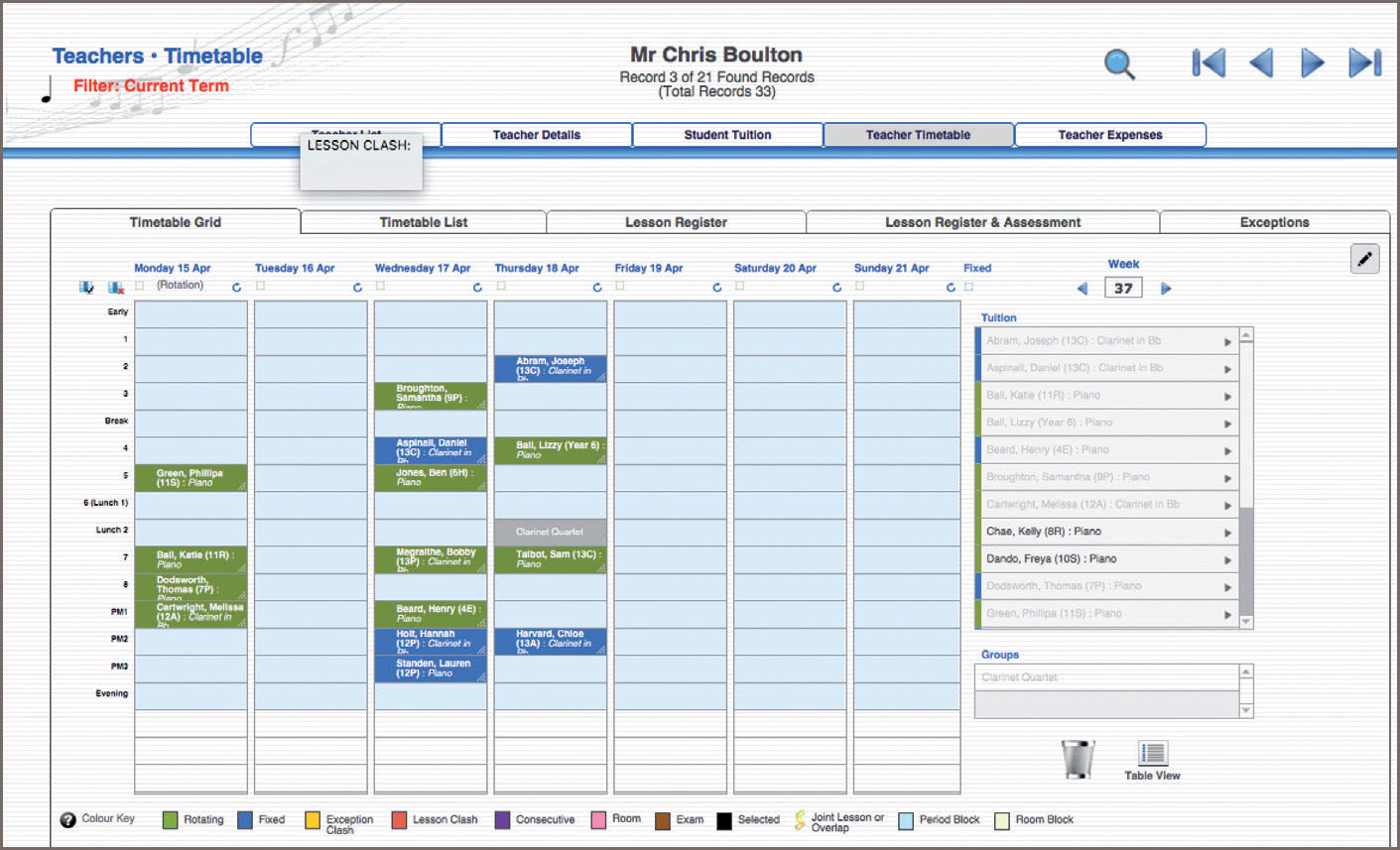
An example of a timetable
The future
As is common with most developing software, there is a roadmap for future expansion. The company is aware of how the product can be extended and it is excited to modernise, develop and expand what it offers. I think one of the key areas that I am most interested in is the improved visibility of music lesson information to other areas of the school. I think that non-music staff would benefit from seeing a detailed and complete view of the extracurricular life of a student. The ultimate goal is for a French teacher to know that a student is missing from the lesson because they have a clarinet lesson in practice room B – from a safeguarding and monitoring point of view this will be a powerful addition.
Who is this software for?
As I said at the start, this software is more than just about efficiency – it is about growth. I believe that this is a unique tool for the growing department. If we are going to see music grow in our schools, then we need to ensure that students are progressing. I love the way that you can track exams, lessons and participation in concerts. It all relies on a powerful relational database where any piece of information can be accessed. I am often asked by my senior leadership team and governors to provide accurate information about participation for lessons, rehearsals and events. This software provides a powerful solution for that and it is also something that they could access at any point. You might think that your department isn't big enough to warrant this or that lots of the admin is taken care of by your hub or music service provider. I think that there are definite benefits available to smaller departments but of course it comes down to the cost. For some schools the minimum cost of £1,100 may be a stretch, and it all depends on how many staff you are managing and how many ‘myMSM’ users you wish to add. Like most things, it is about weighing up the benefits against the budget. A larger school would be looking at spending close to £2,850, but such a cost might be more justifiable as it is a system that will ensure the department runs and functions with efficiency.
Conclusion
MSM is a fantastic service with a number of benefits for the developed and the growing department. The data capture and the functionality are both positives, and the potential for helping a department grow are clear and exciting. The cost may be out of reach for some schools, but it is worth considering if you have identified a need. Music hubs might also consider using such a system as it will help them to support and work more closely with a school. Departments with a large visiting staff and a more complex diary will benefit hugely from this product. There is no denying that when you consider what it is capable of doing it is actually fairly easy to use and the support and training behind it is excellent.
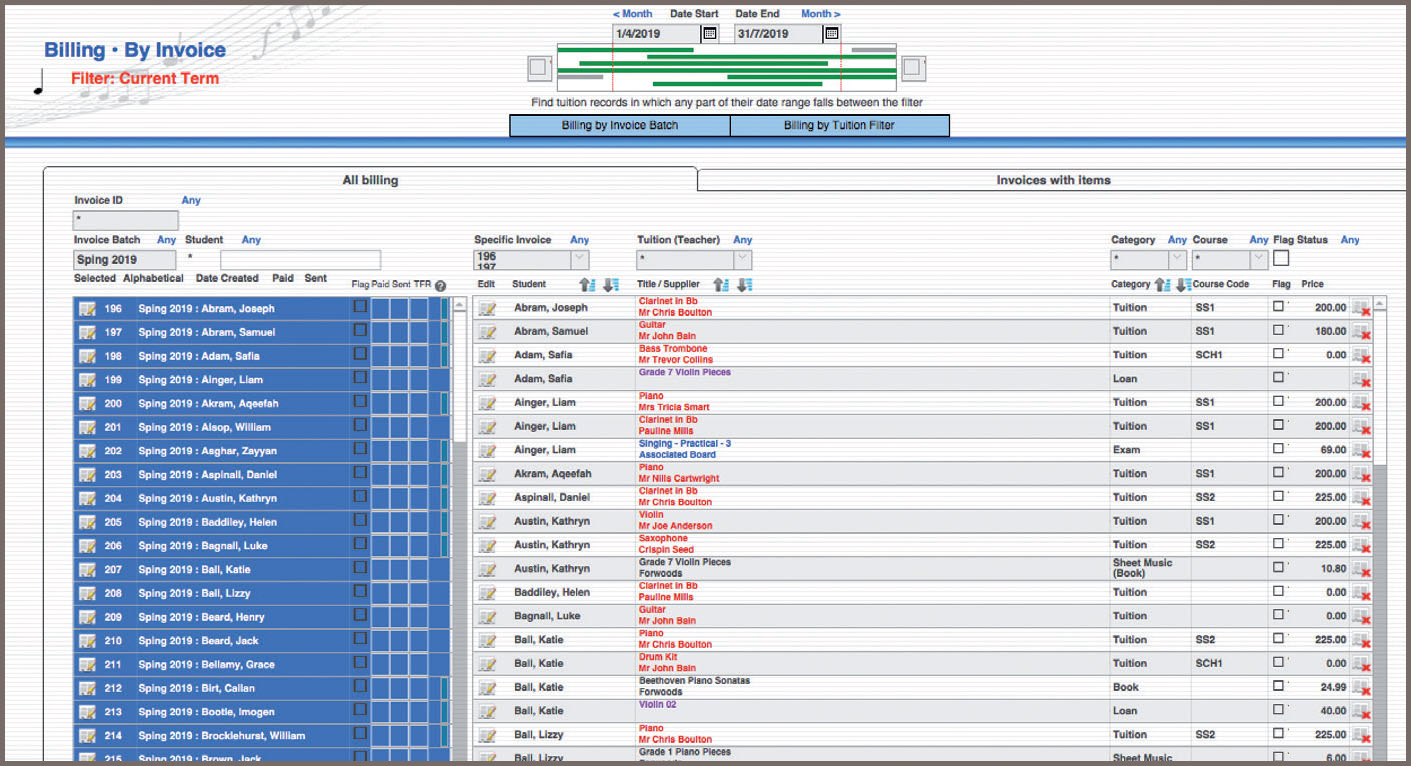
It's possible to see all of the department's billings at a glance








