
On first appearance, My Music Staff struck me as a user-friendly app, with a simple, organised layout and helpful start-up tips. It offers itself as a tool for music teachers to keep all their teaching information in a single, compact space. As a mobile-friendly app, but equally effective to use on a computer, the ability to add information on-the-go on your phone is a huge asset for the life of a busy peripatetic teacher.
The app can manage multiple teachers and so I envisage that it is of particular interest to music schools that have more complex organisational needs. For example, if a music school employs multiple teachers, the manager could overlook their timetables, student information, expected revenue and so on from one place, but the individual teachers also have access to the information. There is also a space to collate online resources, lists of repertoire and a lending library, to keep track of who's borrowing what music. That being said, private teachers can definitely make use of the resources within this app, even if some of the features are more suited for larger organisations.
Getting started
The homepage gives the user a brief overview of the day ahead: the lesson times, any planning notes you've made, what music is being covered. It also has a colour-coded section with your total number of students (purple), lessons left for the week (blue) and payment information (green).
The tabs (Teachers/Admin, Students, Calendar) essentially do what they say on the tin. The menu is set out nicely in the order of what you need first. So, starting with Teachers/Admin, you add yourself, or members of your team if you are a school, as teachers and input the personal details and rate of pay. If you're using it as a manager, you can limit how much of the app other teachers can use. It is also possible to email and pay teaching staff from this page, including managing payroll settings – a feature that only really applies for larger organisations.
Moving on to the Students section, here you input all the students that have lessons, adding their personal details as well as information regarding their family if required. You can assign them to the relevant teacher at this point and, like the Teachers tab, can email them from here. If you're worried about manually entering a lot of information, there is an option to use a PDF, Excel spreadsheet, or a Vcard, which is definitely preferable if you have lots of students.
Once this information is in, you can add it to the calendar and schedule lessons. These can be recurring lessons, one-offs, performances and so on. If you want to make use of the app's accountancy software then you also fill in the invoice information. For me, the useful part of this was the extra notes section, as it acts as a place to plan the lesson. I am forever trying to find a system to organise my teaching notes, thinking where is best to write up and plan for next time, so having an option on the calendar setting is a great tool to keep this information in one place.
The day-to-day
My favourite part of the app is the Repertoire section. Here you add all the pieces you teach and can categorise them by instrumentation/difficulty/genre, gradually piecing together your own library. For music schools, you can state which teacher owns the piece, which could be helpful if one tutor requires a piece and sees that their colleague owns it. The best bit comes with assigning this repertoire to your students is it then comes up on their calendar event so you know at a quick glance what they are working on. If you opt to use the Student Portal, your students can see for themselves what music they have been assigned.
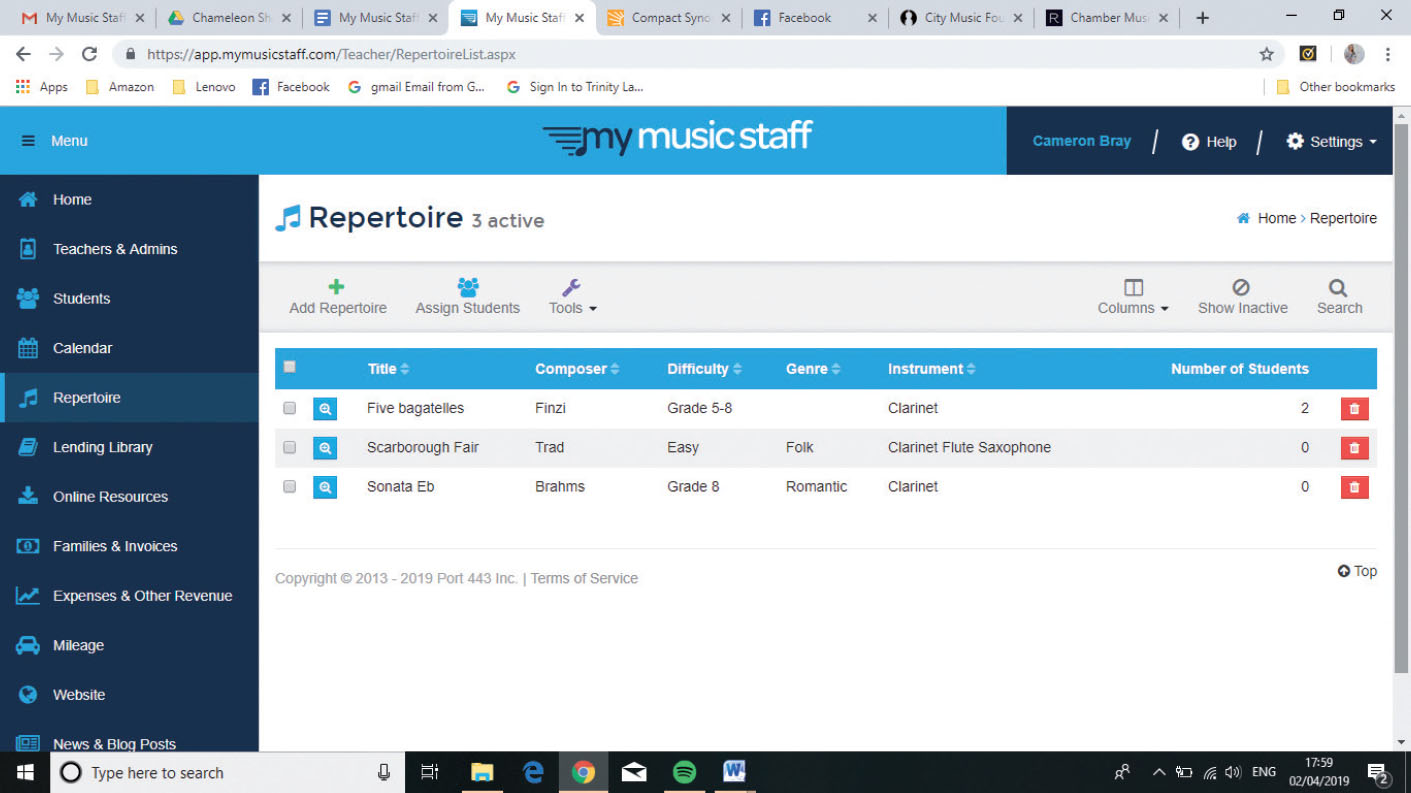
The repertoire section allows both students and teachers to see what material has been assigned
The Student Portal allows students and parents access to their own section of the app where they can view their personal schedule and cancel or reschedule any lessons. It also includes the Lending Library to keep track of music borrowed and the Online Resources page for extra lesson support. For teachers, you can upload things like teaching notes, photos, and PDFs of music to the Online Resources section. This could be an attractive added extra for your clients: that the learning can continue through this resource outside of weekly lessons. Similarly, the News/Blog area is also accessed by the students and is a great way to relay important information as well as news or even educational blog posts. This blog area can also be utilised by music schools to relay information to staff and can link with your My Music Staff website if you choose to create one.
The Website tab allows you to either create a website using the app or create widgets to put on your existing website for people to sign up for lessons and for existing students to access their Student Portal. The sign-up sheet strikes me as a streamlined way of processing new student information if you are swamped with enquiries.
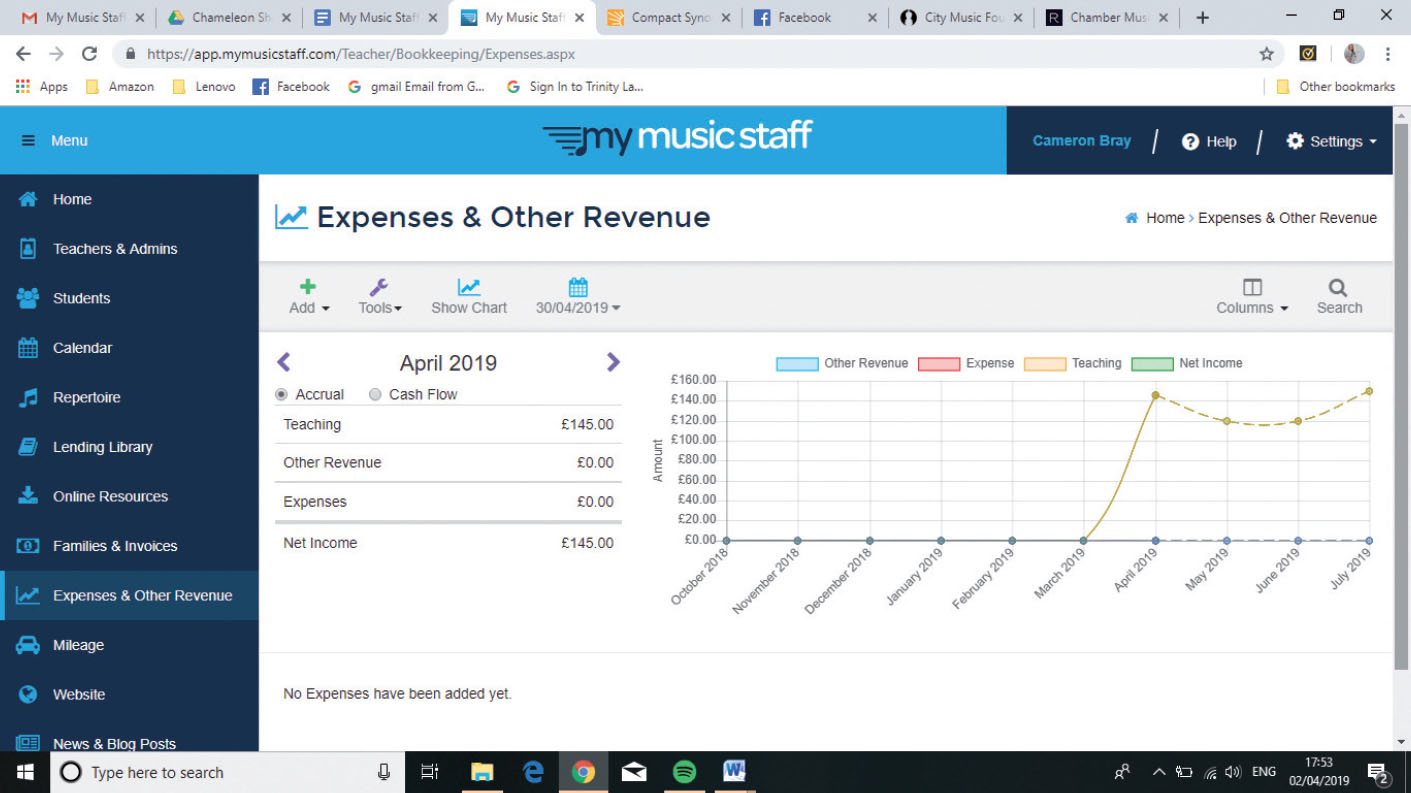
Show me the money! The expenses section displays the status of everything that you are owed
I mentioned previously that the app can be used as accountancy software. The Family & Invoices tab lists all your clients and how much they owe or have paid relating to what was inputted on their calendar. You can also manually create invoices from here. For teachers that also have a busy performing life, maybe you're wondering, like I was, how this area can work for you if your income comes from various places. The Expenses & Revenue tab can tally this, giving you a space to create your other invoices, a total of what you earn from teaching and other revenue, and a chart of what you can expect to earn over the coming months. The Mileage tab can work equally well for freelancers, keeping track of where you are going and even monitoring regular journeys.
Conclusion
I must admit that when I first explored the app, I thought it was perfect for large music schools and maybe less so for a private music teacher. However, as I spent more time with it, I can see how the app can be tailored to the individual needs of each teacher, even opening up possibilities to offer added extras to your students. With particular reference to freelance teachers who are in a different place every day, this app can be really useful to keep hold of the information that you don't always have room for in your head. The more I've explored the more I've realised that the aspects referred to in this review really are just the beginning of what My Music Staff can offer.
My Music Staff pricing starts at £9.95 per month with the limit placed on numbers of students or storage space. Every additional teacher added to the plan costs £2.95 per month. For more information, visit mymusicstaff.com








