
One element of my job as a music technology consultant is to advise on equipment purchases for schools. I have been doing this for about 12 years and have designed complete cabling infrastructure for a music centre with four live rooms all routed through a machine room and back to a control room, through to advising a school over its purchase of a handful of tablet computers.
Schools often assume that when I come in, I'm going to automatically advise the most expensive or top-of-the-line equipment available. I am often met with shock when the first thing I do when we have a meeting is ask a simple question: ‘What do you want to achieve with the technology?’
I visited a school a couple of weeks ago and this exact situation occurred – they assumed I was going to advise the most expensive iMacs and when I asked what they wanted to do with technology in their lessons, it was mainly basic Key Stage 3 and 4 work and they had no plans to introduce any Key Stage 5 recording tasks in the foreseeable future. So, I suggested that they save their money and look at the equipment they could get through their IT department. To this end, I pointed them towards simpler digital audio workstation (DAW) software (such as Cubase Elements or Soundtrap) that suited their needs rather than the more expensive full versions of DAW platforms (such as Cubase Pro or Logic).
However, it has been a rare occurrence where I have actually been able to specify and purchase the equipment for my own teaching. Following on from the break-in and theft that I covered in last month's issue, the insurance company has told us how much it was prepared to pay out for the stolen computers. Once I knew what money I had available for equipment, I began by asking myself the question that I've put to others many times.
My own answer
Most of the computers will be used by students for working on their individual tasks and coursework in lessons and in their independent study time. None of the machines in the main classroom were going to have to record multiple audio signals simultaneously – this would be done in the studio – but they would have to edit and play them back comfortably. I need access to lots of synths and samplers for student composition work but everything can be controlled within the main DAW without needing lots of routing to external sound sources.
Because I inherited iMacs, and all of the students were now used to them, I decided to replace like-for-like in my own teaching space. However, I decided I could get away with essentially the most basic machine available. I decided I'd rather have a greater number of slightly less powerful machines than fewer, more powerful computers as they still met the basic requirements of all of the software and hardware that I would be using. If you're unsure about hardware requirements, best to check with your IT department or bring in a music technology consultant – in fact, I know a great one!
I know it's very easy to think that you can just get what you had before – and in this case, that's what I did – but I genuinely came to this conclusion based on the needs of my teaching and students. The pro pieces of software are really only needed at Key Stage 5 and that's predominantly what I teach. If you are only teaching music to Key Stage 3 and 4 then you might be better placed to look at excellent pieces of simpler software such as Cubase Elements and Soundtrap on cheaper, less powerful machines if it allows you to purchase a greater number of computers. This way, more pupils can use the software simultaneously. I visit numerous schools with five top-of-the-range computers in a music room, thus limiting the number of pupils that can use them at one time – students might be better off with ten cheaper machines to increase their hands-on access to the technology.

Cubase Elements is an excellent entry level DAW
When it comes to choosing the right DAW for your school, make sure to check out previous tech columns or even get in touch with the companies directly – in my experience, they're always happy to help.
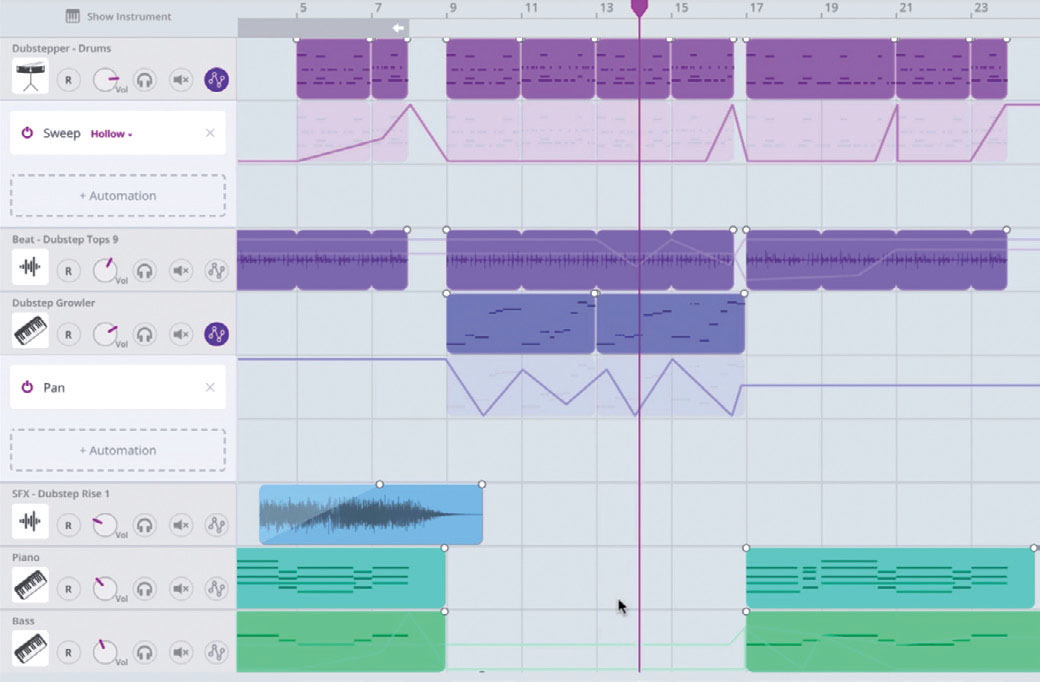
Soundtrap is a browser-based DAW, perfect for low-end computers
We are approaching the end of the academic year and now is the time to think about any changes you might want to make to your department. But, before you go off and spend your budget this summer, the first thing you need to do is to ask yourself my initial question and go from there.








