
Something I don't think anybody would have predicted at the last Music & Drama Education Expo 18 months ago, was that education was about to go online. I was aware of Microsoft Teams, but hadn't really used it, and had only used Google Classroom a bit at a previous school – I'm sure that most teachers found themselves in a similar position. Here, I thought I'd share some of my discoveries as a music teacher and identify some of the technology that I will continue to use now we're back in the classroom full-time (and hopefully permanently).
Teaching technology
In addition to my role as the teacher in charge of Music Technology, I have a cross-college role as a teaching and learning lead with a focus on Digital Learning. Seemingly ahead of the game, a colleague and I had been exploring some of the features in Microsoft Teams before the pandemic hit. At the end of March 2020, we introduced it to all staff. Although I'd used it a bit, my first weekend at home was spent playing with the different versions on my computer, phone, and tablet to ensure I was ready to go on Monday morning. I am pleased to say that my students never missed a lesson, and every timetabled music technology lesson was taught live from day one.
Teams has revolutionised my teaching, and it will still be the central piece of technology for all my classes going forward. All assignments will be set, marked, and returned via the platform, and all communication to my classes is now done through it. I find the ability to complete all my marking, including practical work, on my iPad hugely beneficial. The fact that all work is in one place makes showing pupil progress over time a doddle, and all data is readily accessible.
I work in a Sixth Form College, and I'm aware that some colleagues in lower key stages might find the chat function annoying and that some students might need additional support with elements of the technology, but with support from IT departments and CPD, you should be able to set it up correctly to help manage all classes and keep work together. If you're a Google school, Google Classroom offers all these facilities as well and is just as seamless, but I haven't used this for a couple of years, so I'm a little out of touch regarding all the details. Please do get in touch via MT with your experience of this.
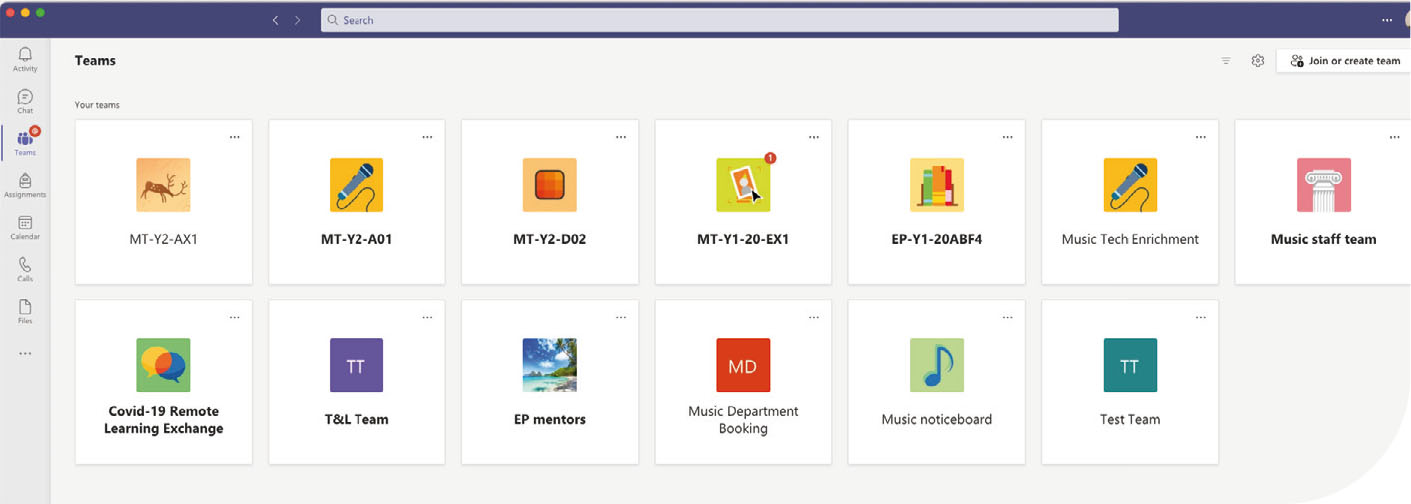 Teams provides class communication and manages assignments
Teams provides class communication and manages assignments
Music software
One thing that music departments may have particularly struggled with is access to resources and practical activities. My department was no different. When we began remote teaching, there was a real mixed bag of access to equipment at home. Some students had Macs with Logic, and some students were sharing a PC with another family member with no music software at all. I had to develop practical sessions that included all these different scenarios. My first point was always to reassure students that it didn't matter what they were using, and that the main outcome should still be quality music. The tools they use to get there are largely inconsequential.
Free online platforms
The first type of music software that I pointed my non-A Level groups to was the free online platforms that allow access to DAW functions within a web browser. We explored Soundtrap, Audiotool and Bandlab because each of these offers a slightly different feature set. These platforms were great for making quick pieces of music, and most students in these sessions focused on contemporary electronic music production – so the ability to quickly stitch loops together and play in simple parts. These platforms have all been covered in detail in these pages before, so I won't go into them here – but please do join me at Expo, where I'll explore some of the projects I ran.
Fully functioning DAWs
There are a huge number of DAWs that offer the full range of audio, MIDI, and software instruments available including Cubase, Studio One, Ableton Live, Logic Pro, and others, and I had all of these in one of my A Level classes. However, the recommendation we made for students who didn't have any software at all was to install Reaper. This was done for several reasons: It runs on all platforms (and yes, we did have that one student who insisted on using Linux…). At the time, the free demo period was extremely long and, luckily, one of my colleagues is a Reaper expert and writes tutorials for it.
We have for the moment returned to our main DAW of choice, but I am considering spending some of my department budget on Reaper as a second platform. It offers significant differences in the way it runs, and hopefully this will provide different methods of working for students who prefer to work in alternative ways.
In my session at Expo, I will expand upon the different platforms we explored, and the impact that this has had on my teaching going forward.
 Reaper is an affordable, fully functioning DAW
Reaper is an affordable, fully functioning DAW
Summary
Although I have always been using tech, the pandemic has taken this to a new level and some of the resources I have started using have made a huge difference to accessibility of learning and the efficiency of my work. Whichever platforms you have been using over the last 18 months, we shouldn't just forget about them and go straight back to exactly what we were doing before. We should be aiming to take the best bits and incorporate them into our practice.
Tim will be expanding on the above on Day 1 (24 Sept) of the MDE Expo at 2.45pm. www.mdexpo.co.uk








