
When I meet a new cohort of students each year, I always ask them if they have any experience of creating music on a computer – since I teach music technology A-level, I'm always hoping that they do! Alongside the usual responses of ‘I've used GarageBand on my iPad’ or ‘I've used Logic in my GCSE music classes’, I always get a large number telling me that they have used FL Studio to make music.
As a little bit of history, FL Studio started out life as FruityLoops (hence FL), a piece of software that allowed users to create music simply by assembling loops. However, in recent versions it has become a fully-fledged DAW that can do pretty much anything that its competitors can do. Some educators were initially quite dismissive of FL Studio because of its loop-based past but since it has developed into a more complete DAW, it is definitely worth looking at more closely as an option for our students.
Why 20?
The latest version's name is a jump from the 12 of the previous version. Image-Line, the manufacturer, says it's to celebrate 20 years of the software. I had no idea that FL Studio was that old, but this latest version has added some great new features.
Updates
The manufacturer is heavily promoting the flexibility of FL Studio's time signature controls. Being able to change the time signature of a project is nothing new, but FL has incorporated the flexibility of having clips and the project with different time signatures. These can then be used to control one another, and the project can be set to follow clip time signatures and vice-versa. It has also been made very easy to move the position of time signature changes. As a user of many other DAWs, this is most welcome; it can be a faff in some of FL's competitors.
The other major addition that will be of interest to music educators is the new Arrangement feature. This allows multiple versions of a project to be stored within one file so that the user can experiment with different arrangements of the musical material. I don't know about your students, but mine often end up with loads of different musical ideas with no clear idea of how to structure them. With this feature in FL Studio, all of the different structural iterations can be tried by simply adding a new version of the arrangement and moving the different elements around until an arrangement is settled upon.
There is also a clever button that allows one to import all the unused musical items from the different arrangements into the current version so that nothing gets left out by accident.
Comparisons
Users of other DAWs might be thinking: ‘So what? There is nothing here that I don't already have.’ And that may be true – but what the students that I have taught all extol is the program's ease of use. The main feature that I really like is the automation control: FL Studio makes it very easy to control multiple features simultaneously and view them all at the same time within a playlist.
Based on my experiments with the software and what my pupils tell me, FL is a great tool for sound design.
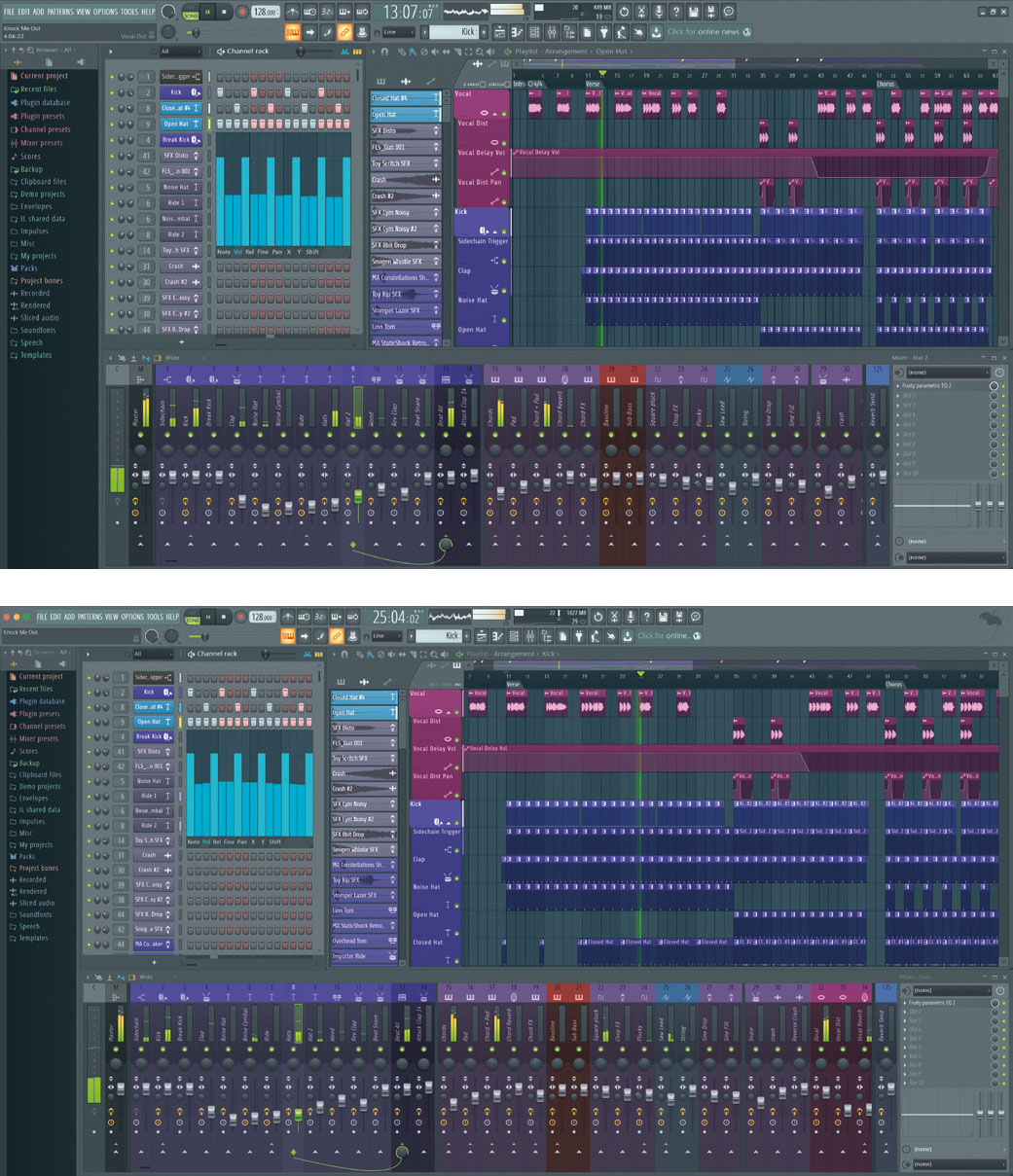
FL Studio is now available for macOS, running almost identically to the Windows version (top)
The tools available to manipulate audio, MIDI and samples are exceptional. It is very easy to bend sounds so far beyond their starting point that they become unrecognisable. However, all of these effects are very musical and can be used effectively within a project.
Another great selling point is that the user interface is almost identical on the macOS and Windows versions. Projects made on one will be playable on the other, for the most part, with only very occasional plugin issues being reported.
Finally, one thing that really sets FL apart from the competition is the free upgrades for life once a purchase has been made. This is of particular interest to music departments that are struggling for finances. Once the software has been bought, it will be up-to-date forever. No more spending money on the latest features – you'll get them automatically.
Conclusion
Although some other DAWs still contain a wider range of features than FL Studio, particularly regarding some of the audio recording and processing controls available, it still contains an impressive array of features for the price, excelling at sound design and particularly suited to electronic music production. If your school is in the market for upgrading, or expanding, its range of music software then FL Studio 20 should merit careful consideration.
£179 – includes a lifetime of upgrades (education pricing is available)








