
The latest generation of Ableton's flagship clip-based software is here and, amazingly, we've reached version 10! At first glance, although tighter, not much has changed in appearance, but there have been some massive upgrades – especially in the audio editing department. These improvements have made the workflow faster and will surely cement Ableton Live as one of the most creative-friendly DAWs on the market. It has huge potential in both the studio and on the stage, as well as being a powerful teaching tool.
The Berlin-based company has been generous with its latest offering, further extending the range of free and purchased sample packs on offer. It has also improved the already-excellent browser system, allowing you to add favourites and now colour code your library for more fluidity. This makes it one of the most extensive of all DAWs for content while remaining an affordable option. However, it's the quality of the included material that really impresses me.
Included with Live 10 are quite a few new additions to the audio and MIDI devices section, including a pedal plugin with the ability to get distortion, overdrive and fuzz, plus ‘Drum Buss’, an all-in-one channel strip for drum processing with lots of handy production tools. Both are fun to play with, and the great thing about Live has always been that there is a logic to all of its devices that, although bland in appearance, is consistent. Their simplicity makes them easy to navigate and they share a common theme, unlike other DAWs, which sometimes try to make themselves visually unique – and from an education perspective this can be unhelpful. The effectiveness of Ableton's approach is best demonstrated by looking at the new ‘Wavetable’ synth, which is highly technical, but is exactly as you'd expect an Ableton wavetable synth to be. Complex, but easy to navigate, it has huge potential in allowing students to access ever more complicated forms of synthesis on top of the ‘Analogue’ and ‘Operator’ devices that already work so well.
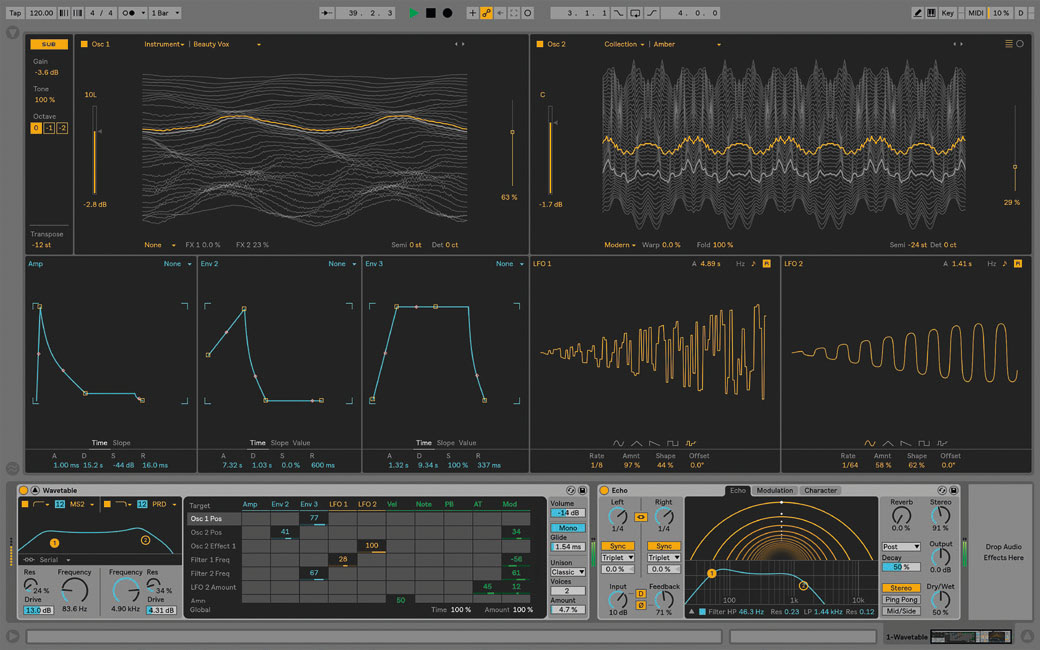
The new Wavetable Synth – complex, but easy to navigate
Another new feature is a new supercharged delay plug-in, the ‘Echo’. It's essentially a 21st-century tape delay with in-depth controls that allow you to get a ton of character out of an ‘inthe-box’ plug-in. The device allows you to control each side of the stereo field and the built-in filters allow the user to totally control the tone of the delay. Like most Ableton devices it goes a lot deeper beneath the surface, with the ability to manipulate the sound even further. Along with this there are upgrades to the EQ and utility devices, with the former even more flexible than before and the latter now much more developed.
With the new devices comes a host of improvements to the program itself. One of the biggest steps forward is the ability to put groups within groups within groups – or as Ableton has called them, ‘nested groups’. You could have a group of percussion stems, and a group of drum kit stems within a higher group called percussion. This adds to Live's potential to route and group audio with total ease, into, within and out of the software.
A revolutionary new feature that will greatly improve the workflow of Live is being able to edit multiple MIDI clips within the same clip view. Simply select the clips you want to work on and without switching between parts you can work on complex arrangements simultaneously. This may help students in being able to focus on musical ideas rather than jumping between fragments and getting lost.
Alongside the automation control improvements, you can finally show and hide all automation with one easy shortcut rather than having to view it one channel at a time. There is also a two-tier editing system for clips in the Arrangement view, so that if you hover over the top half of any clip, it grabs it; if you hover over the bottom half, it lets you drag and select.
You can also now drag audio clips to warp their timing in the arrangement view. However, it still doesn't have a play listing system for audio tracks, meaning you cannot ‘comp’ different takes, which I suspect means it will continue to sit below other DAWs as an effective teaching tool for the music technology A-level.
One of the most impressive and mind-boggling new features, however, is Capture. It is a feature long dreamed of by musical people as it allows you to recall MIDI data even if you are not recording. As long as you've pressed play, you and your students will never miss a brilliant idea again, and maybe one day this will extend to audio. It really works and I have already found it a useful tool.
Overall, this is a huge step forward for an already advanced program. Live's simplicity and ability to be customised make it great for teaching and being creative. Everything is so intuitive to control and easy to understand that your students will take to it very quickly, and the latest version is definitely worth the upgrade.
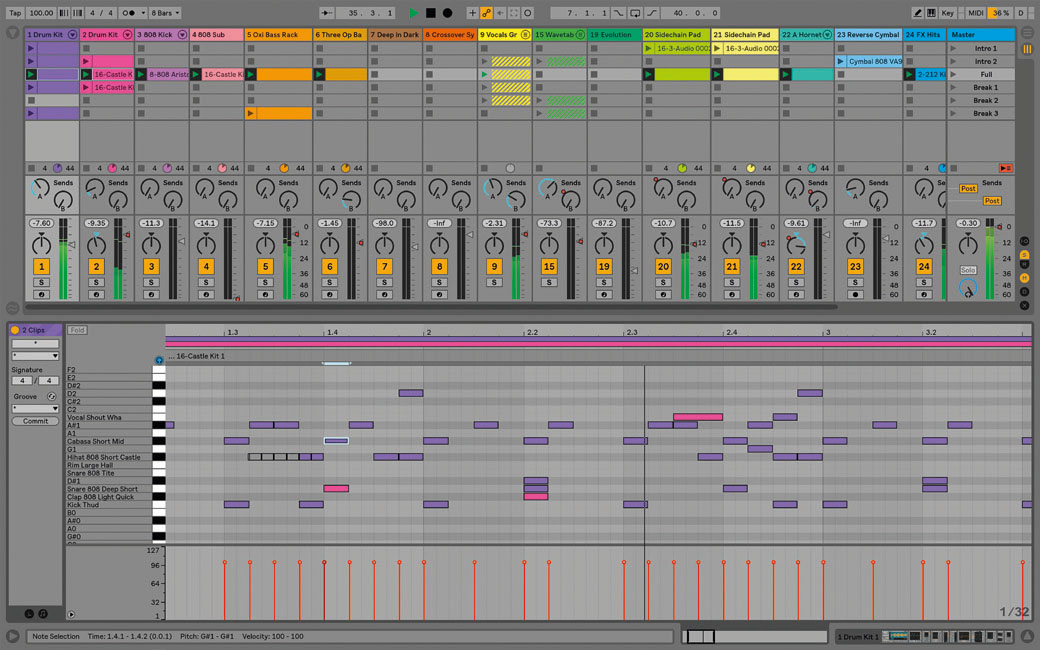
Work with multiple MIDI clips across multiple tracks within a single view
£191 (Standard); £323 (Suite) Education Price (25% multi-licence discount available)








