
In current commercial music, most vocal tracks are edited with audio tuning software. Two of the most well-known programs for this process are Celemony's Melodyne and Antares’ Auto-Tune Pro. Within the field of digital music, there is an ongoing quest for perfection – any stray or untidy vocal lines must be removed. It may seem like there is an element of cheating going on here but it is not as straightforward as that, and even top-quality vocalists benefit from some judicious editing. It will still, however, be very difficult to turn a really poor vocal recording into a good one, though you can undoubtedly improve it. Let's say, for example, you record a number of lead vocal takes for a particular song. One of these takes has all the passion and feeling that a song requires but there are a few stray notes.
By contrast, another take might be pitch-perfect but lack the necessary passion or atmosphere. In most cases it would be better to choose the track with the best ‘feel’ and just edit those stray notes using tuning software rather than opting for the lifeless but more ‘correct’ recording. Dance music and modern pop may have fast-paced melodic lines or wild leaps into different vocal registers and, in these genres, an extreme level of ‘tuning’ with these editors is expected. In a sense, using these editors on a vocal line is not so different from the various equalisation, delay and distortion effects that may be added which also drastically change the quality of the sound to suit the overall style. It is all part of the modern engineer's arsenal of effects and demanded by the listener.
Auto-Tune Pro
The original version of Auto-Tune dates back over 20 years, with this latest edition being released in 2018. Auto-Tune Pro can be operated in different ways, whether very quick and automatic or in more detail using the ‘Graph Mode’. A useful plug-in called ‘Auto-Key’ is included, which will work out the key of a particular song, and this worked very reliably when I tested it. Auto-Tune Pro can operate in ‘Auto Mode’ with two views, Basic or Advanced. In Basic view the process is very simple. You choose the vocal range (soprano, alto, tenor and so on) plus the key of the song. Next, you adjust ‘Retune Speed’: ‘Flex-Tune’, which allows for more natural correcting; ‘Natural Vibrato’, which can increase or decrease vibrato; or ‘Humanise’, which slows down the correcting of long notes, thereby achieving a more natural result. Once you have chosen the appropriate settings, the track is quickly tuned and modified.
There are also controls for transposition, formant (vocal timbre) and throat modeling to change the nature of the voice. If you open the Advanced controls there are seven rotary controls to create specific vibrato effects. There are also buttons to bypass or remove specific notes of the scale, and bypassed notes will not be available for modification. You can also control the processing via MIDI from a track or directly via a MIDI keyboard, which is very useful for special effects. Antares have included Classic mode, which offers the effects of Auto-Tune 5 that easily creates the robotic vocal effects of many hit recordings of the past (like Cher's ‘Believe’ from 1998). The software's Graph mode allows you to zoom in and correct the pitch and timing of individual notes.
For the DAW program Presonus Studio One, Auto-Tune Pro offers Audio Random Access (ARA) mode which means the track is immediately available for editing in Graph mode – a very convenient operation. In other DAW programs you have to select ‘pitch’ or ‘pitch and time’ and then play a section of the audio in order to make the notes available for editing. A number of DAW programs are compatible with ARA2, and I expect that a future update of Auto-Tune Pro will be released with this compatibility.
Melodyne
Melodyne 4 is available in four different editions: Essential, Assistant, Editor and Studio. The last two include the Direct Note Access (DNA) facility for polyphonic as well as monophonic instruments. This means the software will detect individual notes of chords from a guitar, piano or string quartet lines for editing, which is a remarkable feat of audio engineering. Melodyne in general is less automatic than Auto-Tune Pro and requires more hands-on editing. The music appears as visual blobs, which can be edited for timing, pitch, formant, attack, vibrato, amplitude, attack speed and other elements.
The program operates either as a stand-alone independent application or as a plug-in within your chosen DAW. With the Studio edition you can edit multiple tracks with DNA at the same time when you have a Melodyne instance applied to those tracks. All the notes become visible from a single window and there are show/hide controls if you just want to view selected parts. This makes editing perfect vocals and backing vocals very simple. You can even select one track as the quantize master and then synchronise the others to it.
If you are recording into Melodyne it can work out the time signature and tempo of the overall track and create a suitable click track that will follow live musicians who are playing freely. This means that you can then take this rhythmic template into a DAW and then add MIDI parts which will line up perfectly with the musicians who were playing without a click track. The Studio edition also has a Sound Editor, which allows you to adjust and alter the partials that make up that sound, enabling a huge degree of control. An increasing number of DAW programs include the facility to use Melodyne with ARA, making editing audio tracks a seamless integration with the DAW.
In conclusion
Both of these programs offer great facilities for tuning and editing audio. Antares’ Auto-Tune Pro is perhaps quicker and more automatic, although it also includes more editing depth in Graph mode. For engineers requiring a quick results on tight deadlines, Auto-Tune Pro is a great solution. Antares currently offers a 50% educational discount with proof of eligibility.
Celemony's Melodyne might require more manual editing, but there is also a wider range of editing functions available, particularly in the higher editions like Editor or Studio.
They are both outstanding products and you can find more information at antarestech.com or celemony.com, where you can also download free 30-day trials.
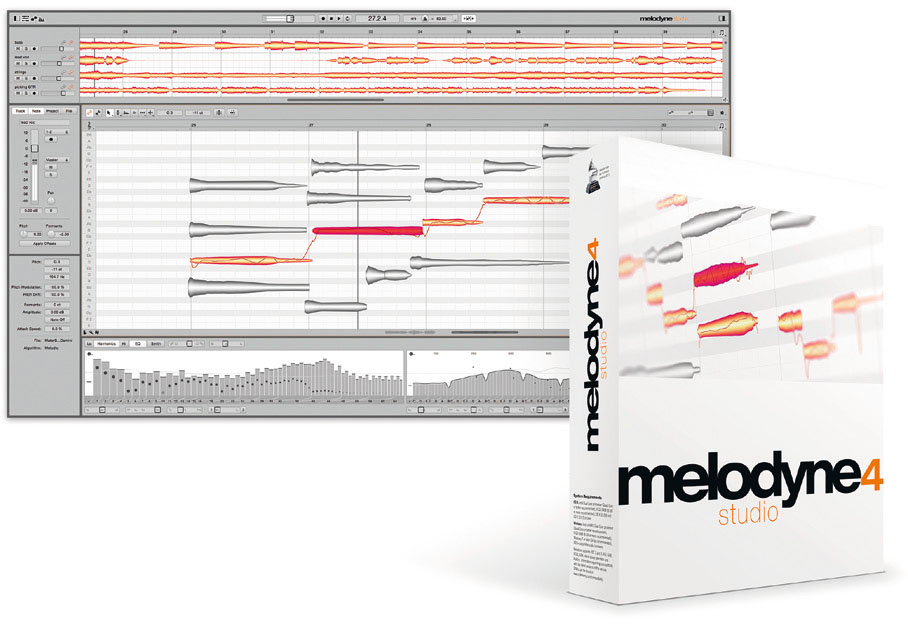
Melodyne 4's studio screen








