
Score-writing software is one of the most widely used pieces of equipment among music teachers, whether they are peripatetic or classroom based. Over the last few months we have looked at some of the different options available to users, from free websites to pro-level software. The newest kid on the block is Dorico: students and amateur musicians are unlikely to need the complete range of features that are available in the Pro version. Though let's be honest – most users won't ever use the complete range of features available in most score-writing software. So to suit the needs of these users, Steinberg has released a slimmed-down version of the software – Dorico Elements.
Using the software
Once I opened the software, it gave me a quick tour of the basic options for that screen and I began by setting up a basic project and loaded up an instrument. This is a relatively straightforward process but for a novice user there are just too many instruments to choose from. I am an experienced musician and it took me a while to find a guitar. However, I did eventually have an empty guitar score open and ready to be filled with music.
All the different tasks one might perform on a score have been separated into different tabs in the Pro version. The idea with this is that the user doesn't accidentally change the pagination while trying to edit notation and vice versa. This is a brilliant idea, but layout editing has been totally removed from Elements – what you see is what you get with very little editing available at all, so there's no chance of getting this wrong in Elements.
After I'd setup my guitar score, I switched to the Write tab and began entering some quavers onto my empty stave. Dorico allowed me to do this for the amount of music for the number of beats on screen but then stopped and didn't allow me to add any more music. It took me some time to identify the ‘plus’ button to add more bars. This can be done either at the end of the current music or in between existing bars but how to do this was not exactly clear to the novice user. It would be good to have this covered in the initial tour of the screen.
I then experimented with other basic elements of music-making such as key signatures and tempos and found them just as easy to implement into the score. Select what you want from the panel of musical elements on the right-hand side of the screen, select the specific option and click at the relevant place on the score. If you have something selected it will place it next to this – but deselecting everything and placing the new element wherever you want it can override this. Easy.
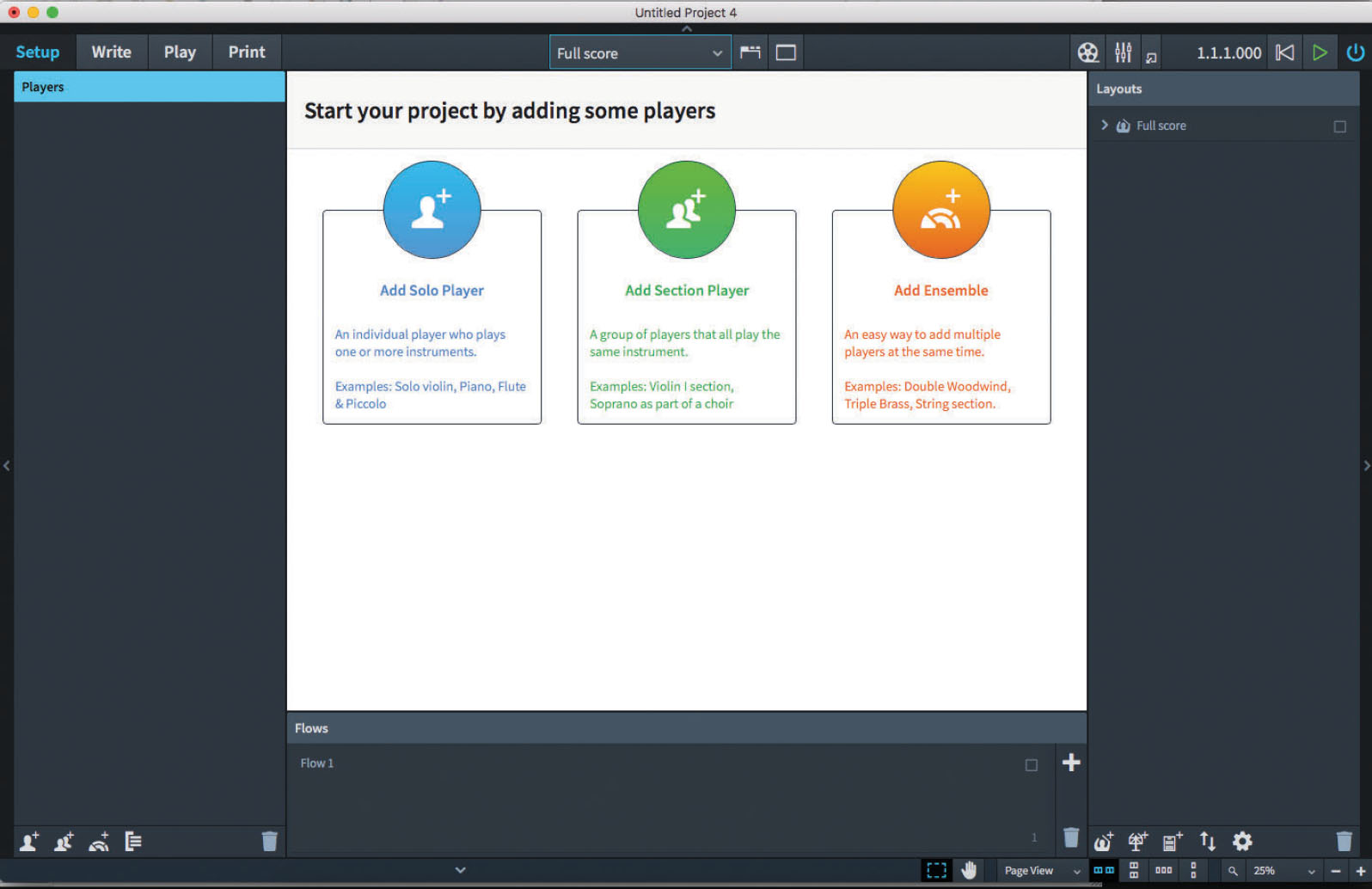
Working with students
There are pros and cons to the software for use with students. Although the simplification of the layout is great, there are some drawbacks, too.
The creation of a single beat of empty staves at the start without making it clear how to add bars could confuse a lot of students. Once it's understood, it's very simple – but I foresee a lot of questions about this. Simply making the ‘plus’ symbol more obvious throughout would make this much easier to understand.
Although this is a cut-down version of the software, the learning curve is still quite steep and will require significant support from a teacher in the early stages of operation, or the time to watch tutorial videos and experiment with the software outside lesson time (which is true of all score-writing software to some extent). Dorico Elements is not the simplest interface to engage with, but it is significantly better than a lot of its rivals.
Summary
Dorico Elements is an excellent piece of score-writing software without the unnecessary frills that students are unlikely to need and therefore has a very attractive price tag. If you are looking for a powerful, affordable piece of score-writing software to use with students or in a school computer suite, then, despite some drawbacks, Dorico Elements could be a suitable choice.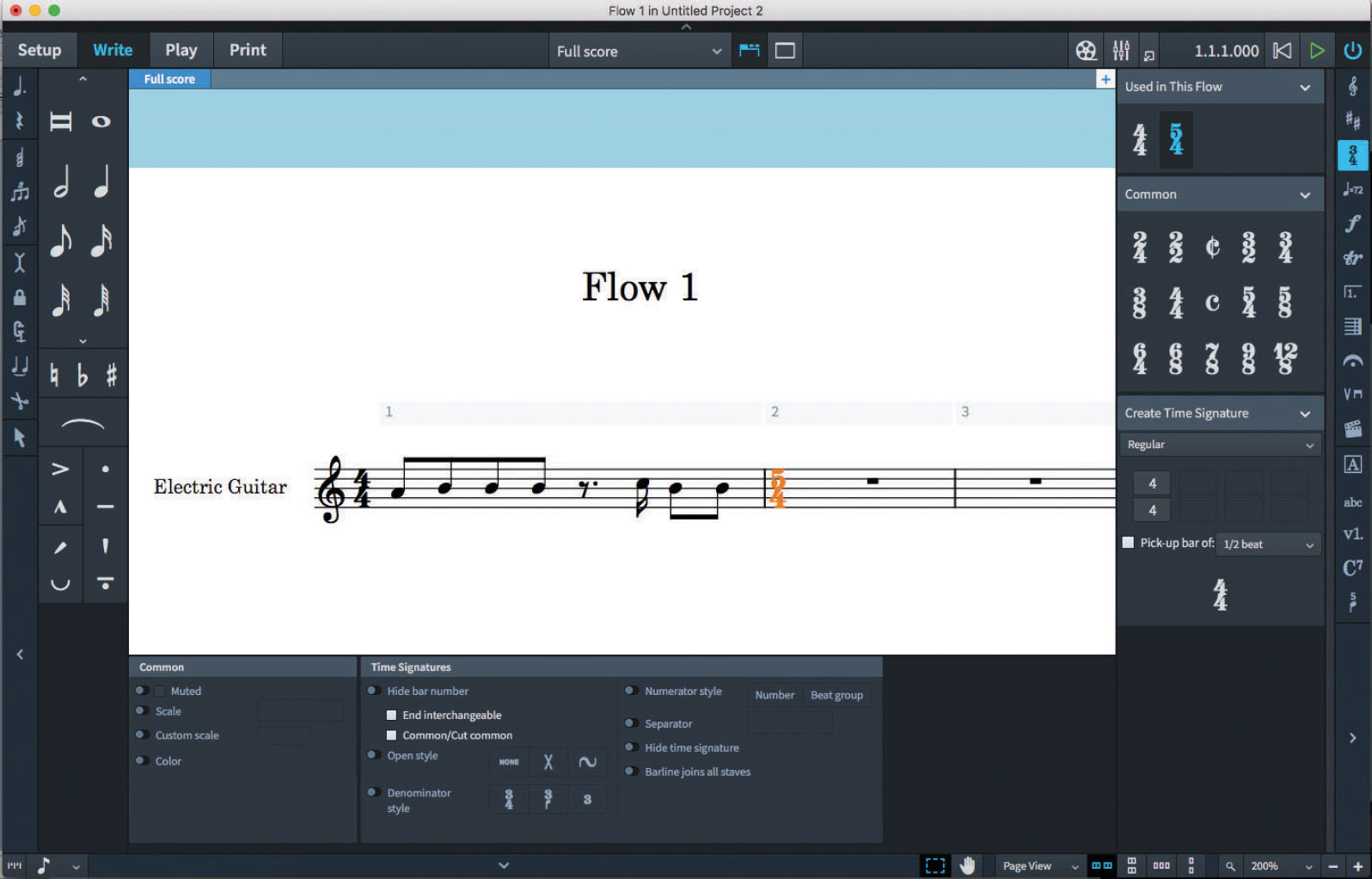
www.dorico.com £48 (ex. VAT) (speak to your dealer for multi-seat licence discounts for Dorico 2)








