
As I constantly tell my students, notation software are the word processors of music. They do not compose, or arrange, or create resources; they are a vehicle for your ideas. Essentially, the best piece of notation software is the one that produces the least friction between what you hear in your head and its appearance on the page. Naturally, this means different things to different people, but in 99 per cent of cases we end up using the software we first came across, usually at school or university. Learning new software is rarely a priority, and as such we default to what we know as it decreases friction.
But, does the iPad, Apple's ubiquitous tablet, have the potential to revolutionise how we use notation software? The touch input, the portability, and the connected nature of the device (in theory) brings us closer to the music we want to create. In practice, notation software on the iPad has (arguably) failed to topple the giants of the desktop world. Dorico, the notation software from Steinberg, is the latest to attempt to make the leap from desktop to portable device.
Familiarity
Perhaps most importantly, Dorico has created an app that feels very familiar to those who use the desktop version. This is key, because too often ‘iPad versions' of desktop software can seem like an entirely new application. Those familiar with Dorico will experience almost no increase in friction when using the iPad version. As a Dorico newbie, I found the design of the app to be intuitive, and rarely did I need to stop and search to find what I was looking for. The first impressions of the app, from the opening ‘hub’ to creating my first bars of music, were very positive.
While specific features and layout are impressive, with notation software, ease of note input trumps everything. There is a myriad of ways to notate your ideas in Dorico. ‘Note input mode’ is accessible on the left of the screen or with a double tap. The orange ‘divisions' of the bar are helpful, and there are plenty of shortcuts for changing note values and adding expression. You can input and edit notes with the on-screen keyboard, an on-screen fretboard, a drum pad, or a step sequencer/piano roll. As well as this, MIDI input with an external device is supported. The fretboard and keyboard are self-explanatory, and the drum pad is useful if you aren't familiar with drum notation (no more flying up and down the stave to find the sound you want).
The piano roll is taken straight from a sequencer (the DAW Cubase is also made by Steinberg), so if you are more familiar creating music with a DAW, you will be at home here. To continue the ‘quasi-DAW’ features, there is also a mixer, and support for third party audio units (a premium feature, more on this later). At this point I wondered whether Dorico was trying to be a ‘jack of all trades' editor, stretching itself too thin and trying to be too many things at once. However, if you don't use any of these methods, I don't think you will miss out – each input method is functional and easy to use. All in all, inputting – the bread and butter of notation software – is a very good experience.
Drawbacks
Editing features, like batch selecting notes and adding detail, benefit from the multi-touch and drag features of the touch screen; but there is room for improvement to ‘fully’ support the responsive touch potential of the latest iPads. If you are using a keyboard (either physical or on-screen), the shortcuts are customisable to ensure you are as efficient as possible when notating software and repeating actions.
However, as much as each iteration of the iPad comes closer and closer to replicating the desktop experience, it doesn't quite match it in every aspect. There are a couple of glaring omissions from Dorico for iPad, but these are ‘planned’ features according to the developers. The first is Apple Pencil support, which feels like a must as this is the best way of replicating the ‘pen and paper’ method of composing that notation software has essentially replaced. The ‘digital paper’ aspect of the iPad is a key draw of the device (pun intended), and its absence limits the excitement of using Dorico on a tablet. Another missing feature is support for frames. As a classroom music teacher, I often use notation software to make resources, with snippets of music surrounded by text and images in a dynamic layout. You cannot edit frames on Dorico for iPad as you can on the desktop. You can view them, and they will render correctly, but that is close to the limit of what you can do with frames at this time.
A subscription model
The pricing structure of Dorico is clear and straightforward. You can use the software for free and create scores with up to two instruments. If you sign up for a (free) account with Steinberg, this limit increases to four players. With both options, almost all features are available. For more parts, you need to purchase a subscription. Alongside lifting the instrument cap, you also gain access to fine graphical control, and playback through third party audio plugins (akin to a DAW, as mentioned previously). Due to the constraints of the App Store, volume licensing and/or educational purchases are not currently available.
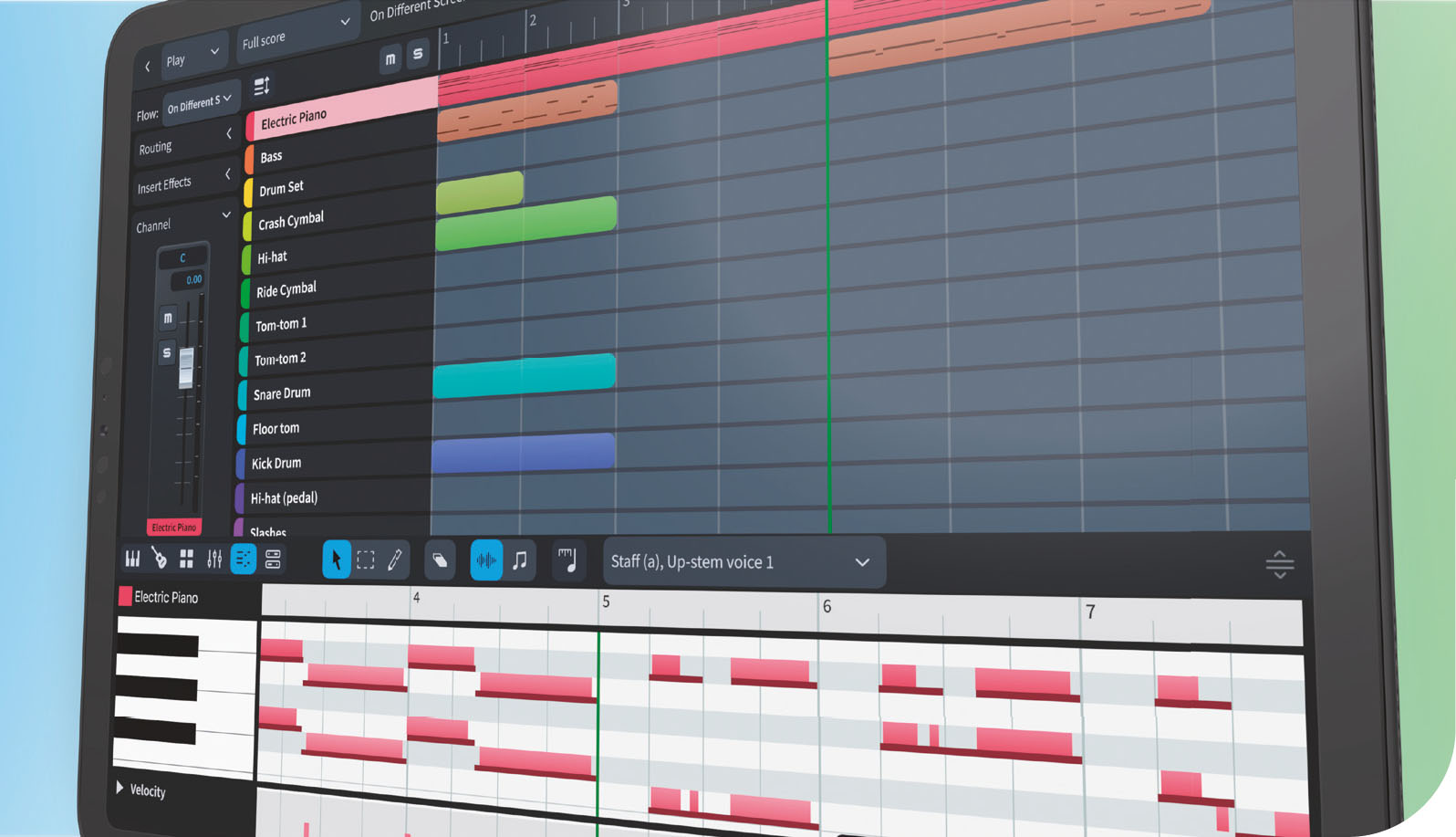
Dorico now uses some of the touch screen functions of iPad
Conclusion
I've tried to give my views of the features that make notation software ‘distinct’ and useable for educators. It must be said that Dorico does so many things incredibly well – it is smooth, functional, supports file import/export, and a does host of other things that you would expect notation software to do in 2021. However, I have a few complaints with the overall experience of Dorico for iPad.
There is a romance about creating music on the iPad. It is a device that gives you freedom, a tablet designed (and advertised) around creativity and expression. By its very nature, it is distinct from a desktop computer; it is a different way of working. As such, I have mixed feelings about Dorico for iPad in its current iteration. It is undoubtedly an excellent piece of notation software, and one that has been very successfully ported from desktop to tablet. However, currently I don't feel that it takes advantage of the unique potential of a multi-touch device like the iPad. Too often I felt I was just touching buttons that I would have previously clicked with a mouse, and that everything would be faster with a keyboard and shortcuts, despite the visual appeal of the many input methods.
If you have an iPad and need notation software, I can absolutely recommend Dorico. If you are looking for a unique, intuitive, dare I say ‘different’ experience notating music on the iPad, I don't think this application is quite there (yet).








