
In the classroom that I called home during my teacher training years, my head of department had a poster that read, ‘sheet music is what you put in front of guitarists to stop them playing’. Although slightly flippant, it served to underline the role of musical notation as the quickest way of communicating musical ideas to players. Score reading, transcribing compositions in notation, and linear analysis are still the backbone of our syllabuses at Level 3 and 4. The tools we use to deliver this particular strand of musical education frequently get much less attention than they deserve.
I have been a MuseScore convert for many years. Before even making the move into teaching, I spent hours scoring arrangements out on a laptop. This particular task calls for a tool which is quick, reliable, and does not break the CPU of my tired old MacBook. MuseScore, for the uninitiated, is a free open-source software released under the GNU General Public License for Windows, macOS, and Linux. The app provides a perfect counterbalance to hard drive- and bank balance-busting alternatives on the market, while still offering the same level of functionality.
MuseGroup has reaffirmed its commitment to developing free open-source software with the launch of MuseScore 4, the latest iteration in a library which also includes audio editor ‘Audacity’, tab-and-tutorial library ‘Ultimate Guitar’, amp emulator ‘Tonebridge’, and the award-winning handwritten text recognition app, ‘StaffPad’. The fourth version of this already dependable package has been redesigned specifically with accessibility and user experience at its core.
Four note input methods
The challenge for any developer building music notation software for desktops is how the user gets information down on the page, and how to make this process as efficient and intuitive as possible. Typographic keyboards are designed for two-dimensional input; music requires a third dimension, recording note length as well as pitch nomenclature. This has always been one of my favourite aspects of MuseScore – the transition between note types is as simple as toggling the corresponding number keys. Slurs, articulation, and other extra-musical marks can also be affected with intuitive keyboard shortcuts.
Note input can also be achieved in one of four ways; by typing the note name, via an onscreen piano keyboard, by the traditional point-and-click option, or via MIDI keyboard. Unlike many of its competitors, which combine elements of DAW architecture into their design, MuseScore does not require real-time note entry, meaning you won't have to play along to a click, and then spend ages laboriously correcting timing errors. The ability to simultaneously toggle rhythm input values via the number pad does mean that this method can easily reach near-real-time entry if, like me, you're usually up against a time limit!
Musescore 4 features significantly improved typographical functionality, allowing engraving to compete with more established notation packages in terms of layout and readability. This is a surprisingly important feature – psychologists have devoted a great deal of study to issues such as masked priming and neural network modelling. Much of the way our brains process and assimilate the code of musical notation is deeply embedded in a series of ‘rules’ which are not widely discussed: spacing, line breaks, note size, and even page turns can have an enormous impact on the speed with which we process information and the resulting performance. I noticed that, reading through A Level students’ compositions, even slight deviations from the ‘rules’ of engraving can make an otherwise straightforward score unapproachable.
Focus on accessibility
The most notable and exciting development with the new MuseScore is exactly that: the focus on accessibility. The latest update supports braille export for the first time, bringing MuseScore in line with Avid's offerings. The conversion process is no more involved than exporting parts in PDF or xml, although does require access to a braille printer. This addition has allowed me to supply files to players who would otherwise have to spend hours learning parts by ear, and significantly opened up accessibility for access to choirs and bands.
I was also impressed by the customisable display options in the latest release. We have become accustomed to dark modes and night modes, not to mention the fluidity of text resizing in everyday onscreen applications. It comes as something of a surprise to remember just how involved the process of achieving the same results is for non-text-based displays. MuseScore 4 achieves the same liquidity of size and colour transition as reformatting a Word document or a website on my phone. For learners with visual impairments, this is nothing short of a miracle. The ‘high contrast’ mode, together with the ability to select a huge palate of other colours for the display has a range of benefits; not only supporting learners with visual difficulties, but also invaluable for ADHD, dyslexic, and other neurodivergent and non-typical learners.
The final significant development is in the architecture of the keyboard navigation. It is now possible to control almost every feature of MuseScore via keyboard shortcuts. The shortcuts are fantastically intuitive and easy to adopt. Most of them follow the layout of the on-screen display, and those that don't follow a similar clarity of choice, which makes the software quick to learn. This is an amazing development in the workflow for scoring music, as anyone who has spent hours pointing and clicking notes across a staff will confirm. The ability to not only enter notes and rhythms, but to add dynamic markings, articulation, and typesetting and engraving rules all without my hands leaving the keyboard, has seriously increased the efficiency with which I can work.
This is also a significant development for users with mobility issues. Changing hand position from keyboard to mouse controller and back again repeatedly creates a world of micro-stress. Added to that the accuracy required to navigate a mouse pointer over a small and detailed work surface and you have a recipe for potentially excluding a considerable number of users.
Tried and tested
Working on a new writing project gave me the perfect excuse to take MuseScore 4 for a test drive. As usual, my job involved arranging and producing band parts, piano reduction and vocal score, and lead sheets for the performers before even hitting the first rehearsal. My first discovery was the instrument panel, which now unfolds across the score view, making it easier to customise, add, and change instrumentation without having to navigate dropdown menus.
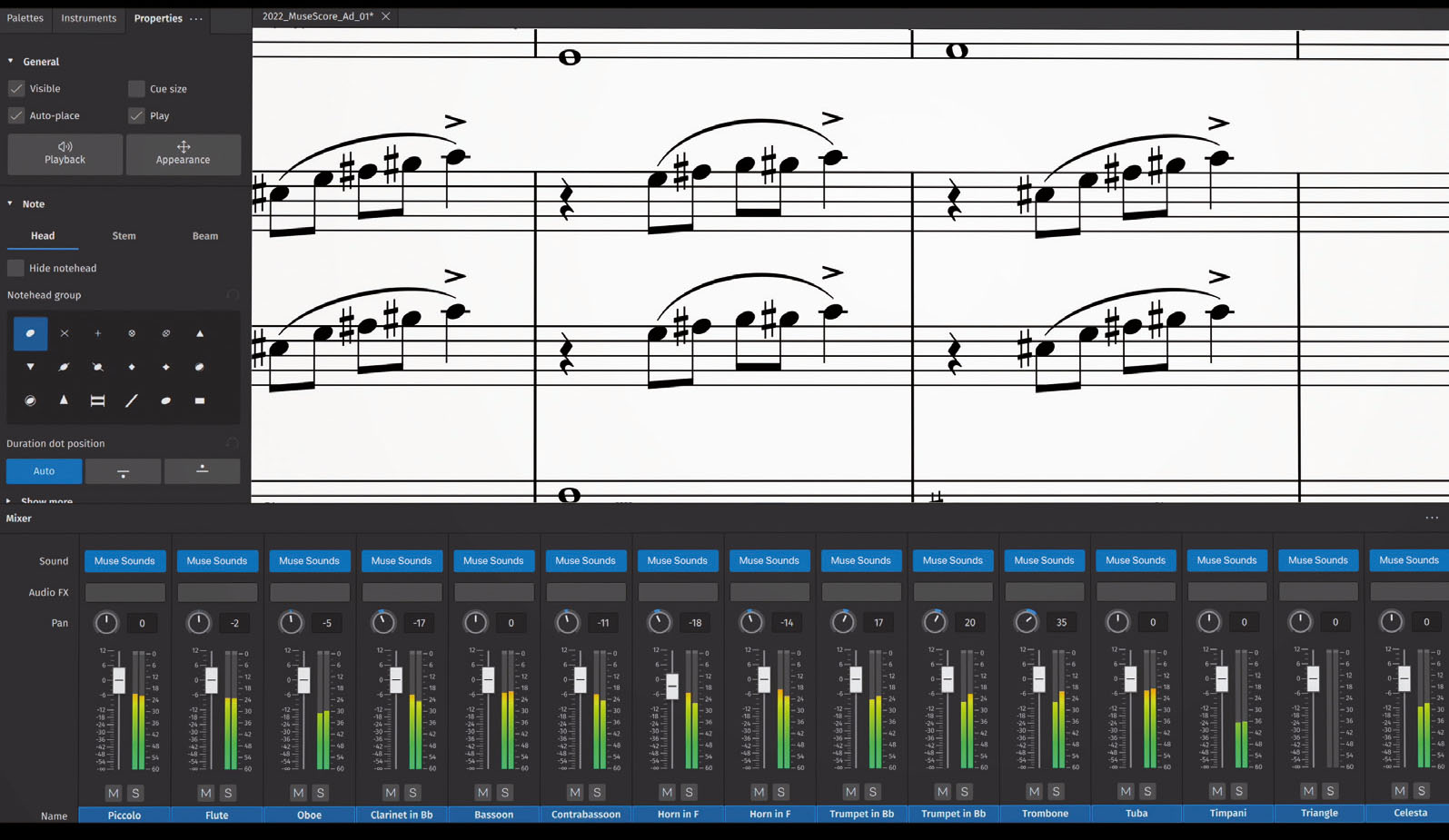
MuseScore 4 Playback
The playback feature – long the bane of teachers trying to export recordings of compositions – is the next overhaul to grab my attention. The new engine allows for the incorporation of third party VSTs, together with a vastly improved and expanded Muse Sounds library. This is on top of the existing Sound Fonts library, for those looking to manage their CPU. In the interests of testing this interface, I applied two of my CPU heaviest VSTs to a score; Spectrasonics’ awesome Keyscape piano library and Xfer Records’ ground-breaking wavetable synth Serum. Loading these in through the mixer pane was a process of seconds, and reminiscent of workflow from standard DAWs. Loading multiple instances, and running a multitrack score, the resulting playback was seamless. For anyone wanting an accurate sonic representation of their score, this is a significant development.
The final new feature in the latest iteration is support for cloud storage. The cloud platform links to the wider MuseScore community, musescore.com, which is a hub of notated music, original compositions, arrangements, and reimagining of third-party compositions. While the platform still supports local storage of files, this approach frees up a lot of hard drive space, and facilitates collaborative work spaces. For my new writing project, I was able to link the arrangements to the writers, who were able to make corrections and suggestions to the online scores. Although this workflow does not yet support real-time collaboration, this can only be the next logical step in the evolution of this powerful tool.
MuseScore 4 has put the user firmly in the centre of its redesign. In a field where many of the available tools have unwieldy UXI, heavy CPU loads, or prohibitive paywalls, this focus on the user is both refreshing and necessary. As Martin Keary, MuseScore's head of product points out, ‘There are so many talented musicians around the world who are searching for the creative tools that will help them develop and grow as an artist. It's easy as a product designer to focus purely on aesthetics but that's not enough anymore. Companies need to evaluate and adapt technical solutions that will help broaden accessibility to their portfolios.’
Coming at MuseScore as a user with specific needs, the redesigned product puts inclusion at the heart of the workflow, without compromising on either the product or the design.
MuseScore 4 will be released in September.








