
Audio company Hit’n’Mix's latest release is RipX: Future Audio Platform. RipX comprises DeepRemix (£79) and the advanced add-on DeepAudio (£299 for both). A 50 per cent discount is available for educators. Simply put, RipX is an audio separation and editing tool. Its prime function is to split audio files into groups of tracks (vocals, guitars, drums, etc.) known as stems, and to provide editing tools for these stems. Spending time using the software has been an enjoyable experience and has really inspired me to make a range of new resources for my students.
I am a huge advocate of using stems in the music classroom to develop students’ musicality, listening skills and creativity. Stems are best described as ‘sections’ of a multitrack recording. A stem can be the tracks that comprise the drums, vocals, bass, or other instruments in a piece. Loading stems into a DAW gives students the ability to mute and solo different parts of a song, opening up new ways of listening to and understanding music. Stems can be found online or created using free online tools such as ezstems.com. RipX: DeepRemix offers its version of this technology, alongside several additional tools.
DeepRemix
The first question that needs to be asked is: Is RipX: DeepRemix worth paying for when free tools to separate stems are already available online? The answer to this question is a resounding yes. My testing found the quality of separation to be far superior to online alternatives, and the tools offered alongside this separation are useful.
Loading an audio file into RipX gives the user several options. For instance, you can easily remove or isolate just the vocals, or perform a more complete separation for editing afterwards. You can even bypass RipX's editing suite entirely and create stems for direct use in a DAW of your choice. When RipX has performed its magic, the visualisation of the music is very clear, with each part colour-coded, and mapped to pitches. For many music students, particularly those who struggle to read traditional notation, this visualisation can be incredibly powerful. It shows chord voicing, textures, and melodic contours very clearly. You can literally point to different parts of a song, rather than just hoping students hear what you want them to hear as you listen to music together. Having a library of ‘rips’ that you can return to later is also a huge convenience.
User-friendly and intuitive
The user interfaces of many DAWs can often have a steep learning curve, but I found RipX's layout to be user-friendly and intuitive. When you start to use the software, helpful textboxes appear as an overlay when you hover your mouse over various icons. In addition, the tours of the products on YouTube are excellent, and are essential viewing for any prospective buyers.
Beyond using stems as an analysis tool, other practical uses of this software are plentiful. Many music educators will find it useful to create backing tracks by removing vocals, to extract vocals for a remix task, or to do the same with other instrumental parts. This is easily done through RipX's clear UI, but if you wish to use the stems in a different DAW, then RipX integrates well with other software. In addition, there are a range of effects that one can easily apply to different parts, or the whole piece. These can be used to teach various music technology principles, or to provide inspiration for remix or composition. You can apply time-stretching, map pitches to different scales, use pitch bends or apply various filters and EQs. These tools are interesting in themselves, but detailed granular editing would require the power of a DAW, or the DeepAudio add-on.
DeepAudio
RipX: DeepAudio, which significantly increases the price of the product, is designed for those who want to edit audio after they have separated the audio. The upgrade adds a range of tools such as pitch correction, harmonic editing, or noise removal. Individual phrases can be corrected, spliced, or edited in a myriad of different ways. The harmonic editor is particularly interesting. Rather than a traditional spectral analysis of the sound, the individual harmonics are displayed, and editable as a result. This allows for fine-tuning of timbre or effects, as well as specific noise removal.
Testing the software
Stem separation uses AI (artificial intelligence), and the technology is constantly improving. It is most effective with a traditional pop music arrangement: vocals, rhythm section, and some melodies. In this context, RipX is fantastic for separating parts. To test the software, I ran examples from a few different genres through the system, just to see what I would encounter. As expected, results varied. Trying Fly me to the Moon by Frank Sinatra and the Count Basie Big Band produced excellent rhythm section separation (bass and drums), and almost perfect vocal separation (a long note at the end was wrongly categorised as a horn part). The guitar and flute caused problems, but it was easy to reassign different phrases to the correct group. Isolating band solos in this way would be a great resource for jazz musicians.
A similar issue cropped up with Watermelon Man by the J.B.'s, with guitars and horns being combined. As expected, ‘Section I’ from Steve Reich's Music for 18 Musicians resulted in very little separation at all, but still produced a usable ‘visualisation’ of the different melodic lines. Finally, I found That Lonesome Road by the King's Singers to be particularly interesting, giving real insight into the part writing, as well as identifying breath sounds and non-pitched vocal noises. A little tweaking with DeepAudio could produce excellent tracks for rehearsal, whether by extracting single voice parts, or removing parts altogether.
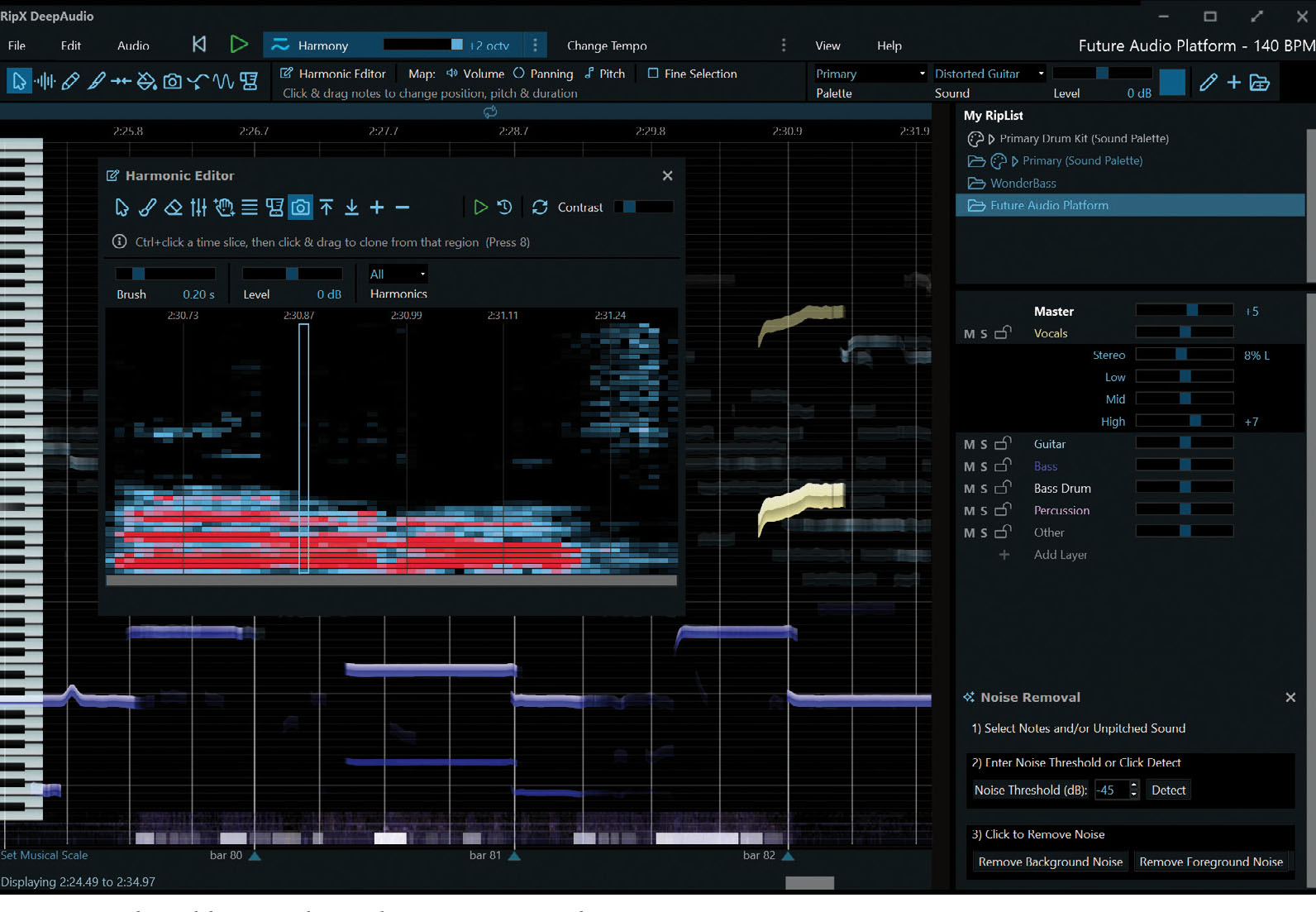
DeepAudio adds on tools to edit your separated parts
Summary
For £79, RipX: DeepRemix is a fantastic tool. For me, it is a great piece of software for creating different resources for my students. It is so easy to create stems, export them into a DAW of your choice, and have high quality, musical tasks to use with young musicians. It will allow you to quickly create backing tracks for a range. The effects in the basic package are well-made, but perhaps less useful to a classroom educator. They would be excellent tools for teaching ‘principles’ of music technology. All in all, with the education discount it is a nobrainer.
The value of the upgrade to DeepAudio will depend on the resources you already have at your disposal. For pitch correction and editing, you may feel comfortable working with existing audio plugins with your DAW, and as such those provided by RipX may be superfluous to your needs. You may feel that such high-level editing ‘needs’ to happen in a DAW, rather than on standalone software. In that case, you will need to ensure that DeepAudio integrates with your DAW of choice (and in most cases it will). If, after a trial, you enjoy the UI of RipX, and you don't use an alternative plugin that fulfils the same function as DeepAudio, then I can certainly recommend it.
Above all, if you are interested in using stems to break down music with your students and give them new ways to engage with the music you study, then RipX: Deep Remix is the definitive tool.
DeepRemix: £79; + DeepAudio: £299A 50 % discount is available for educators www.hitnmix.com








